How many spaces is a tab
Default Rules
8-Space Rule
In text editing and table formatting, the Tab key is typically equivalent to 8 spaces. When spacing words with tabs, the total length of preceding text plus tab spaces should be divisible by 8. Example: “Hello World” (5 characters for “Hello” + 3 tab spaces = 8 characters).
Programming Environments (4-Space Standard)
Most code editors (e.g., VS Code, PyCharm) map tabs to 4 spaces by default. This balances readability and indentation efficiency. Python’s PEP8 (Python Enhancement Proposal 8) guidelines explicitly require 4 spaces for indentation instead of tabs.
Tab Usage Across Different Scenarios
| Scenario | Tab-to-Space Conversion | Notes |
|---|---|---|
| Command Prompt/Terminal | 8 | Used for filename autocompletion (e.g., typing “ab” + Tab → “abc.txt”) |
| Programming Editors | 4 | Prevents display inconsistencies across editors (common in Python/Java) |
| Microsoft Word | 2 | Customizable via tab stops for paragraph indentation |
| Excel | 8 | Default alignment for cell text using 8-s |
Customization Options
IDE/Editor Configuration
Developers can adjust tab widths in settings (e.g., 2, 4, or 8 spaces):
- Vim: Use
:set tabstop=4 softtabstop=4 shiftwidth=4 expandtabto convert tabs to 4 spaces. - VS Code: Set
"editor.tabSize": 4and enable"editor.insertSpaces": true. - IntelliJ: Configure tab replacement in
Settings → Editor → Code Style.
Programming Language Standards
Some languages enforce space indentation, while others allow tabs. For consistency:
- Use spaces instead of tabs (enable “Convert tabs to spaces” in editors).
- Refer to official documentation for language-specific rules.
Tab vs. Space Key
| Feature | Tab Key | Space Key |
|---|---|---|
| Function | Quick indentation/alignment | Single-space insertion |
| Display | 4-8 spaces (environment-dependent) | 1 fixed space |
| Programming Use | Code indentation | Code alignment |
how many spaces is a tab in python
In Python, 1 tab equals 4 spaces. Python uses strict indentation to define code blocks. Inconsistent indentation (e.g., mixing tabs and spaces) causes syntax errors. This enforces clean, hierarchical code structure.
Python enforces strict indentation rules where code blocks at the same logical level must maintain identical indentation amounts. Using inconsistent or incorrect indentation will raise an IndentationError or SyntaxError. This mandatory indentation is a cornerstone of Python’s syntax design, functionally equivalent to curly braces {} in C/C++ for defining code structure.
how many spaces is a tab in java
In Java, tab width depends on IDE configuration, not the language itself.
Key Points
- Java Language:
\tis a horizontal tab character. Its width is determined by terminal/editor settings (e.g., 8 characters in console output). - Code Style: Oracle recommends 4 spaces for indentation to ensure cross-editor consistency.
Best Practices
- Unify indentation: Convert tabs to spaces (4 spaces) via IDE settings.
- Use linters: Tools like Checkstyle enforce consistent formatting.
Conclusion
Tab-to-space conversion varies by environment. Follow language-specific guidelines (e.g., 4 spaces for Python/Java) and use editor settings to maintain consistency. Standardizing indentation improves code readability and maintainability.
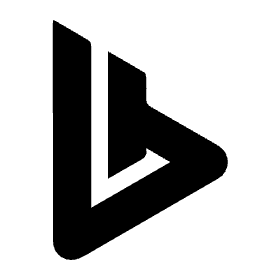
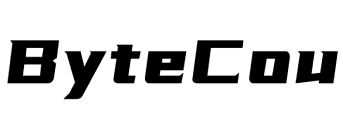
Comments 0
There are no comments yet.